Explore the Power of Zoho CRM Canvas to Enhance Your CRM Experience
Zoho CRM Canvas combines the powerful customer relationship management capabilities of Zoho with Canva’s user-friendly graphic design features. Zoho CRM Canvas is a no-code design studio that lets you move beyond standard layouts, tailoring the appearance and functionality of your Zoho CRM interface to fit your unique needs. With practical advice and expert guidance, you’ll discover how to fully utilize the Canvas tool to produce dynamic, brand-consistent content directly within Zoho CRM, streamlining your workflows and enhancing your customer interactions. Let’s dive in and elevate your CRM experience with the power of Canvas!
With Canvas, organizations can adjust the layout, design, and features of Zoho CRM to create a more customized and efficient workspace for their teams.
Why Use Zoho CRM Canvas?
Zoho CRM Canvas offers several benefits to enhance your organization’s CRM experience:
Improved User Interaction
Canvas allows users to design a visually attractive interface that is easy to navigate, ensuring smooth interactions with the CRM system.
Enhanced Performance
Customers can highlight essential information, minimize clutter, and improve access to important data by customizing the CRM layout and functionalities.
Tailored Experience
Canvas enables businesses to align the CRM interface with their branding, promoting a sense of familiarity and cohesion across the platform.
Versatility
As your business grows, Canvas makes it simple to modify the CRM interface to meet evolving requirements.
Strategies for Optimizing Zoho CRM Canvas
To fully utilize Zoho CRM Canvas, consider implementing the following best practices:
Emphasize Key Information
Arrange your Canvas layout to feature the most crucial data at the top or in a prominent location. This approach allows users to access and process essential information swiftly.
Cluster Similar Fields
Group related fields into sections or tabs to create a coherent flow of information, minimizing the effort needed for users to find relevant data.
Apply Conditional Formatting
Implement conditional formatting to draw attention to critical information, such as overdue tasks or high-value deals. This feature allows users to quickly identify important items.
Maintain Brand Consistency
Ensure your customized CRM interface aligns with your organization’s branding, including colors, fonts, and logos. Consistent branding helps to create a feeling of cohesion and recognition, which improves the user experience.
Educate Your Team
Conduct training sessions for your team on the new Canvas interface, ensuring they understand how to navigate and effectively use the customized layout. Make an effort to collect feedback and make any necessary changes to improve the user experience.
Review and Refine
Regularly assess the performance of your customized Canvas layout and make adjustments based on user feedback and evolving business needs. Continuous optimization will help maintain efficiency and adaptability.
Utilize Canvas Components
Zoho CRM Canvas offers components like charts, images, and progress bars, that can enhance the visual appeal and functionality of your CRM interface. Experiment with these elements to create a more engaging and informative user experience.
Incorporate User Roles
Customize the Canvas layout according to different user roles to ensure that each team member has access to the most relevant information and tools for their responsibilities.
Integrate Automation
Leverage Zoho CRM’s automation features to streamline processes and reduce manual tasks. Automation can help maintain consistency and improve overall efficiency within the Canvas interface.
Benefits of Zoho CRM Canvas
1. Tailored User Interface
Canvas revolutionizes CRM interface design with a drag-and-drop editor, enabling users to personalize their interfaces effortlessly. With Zoho CRM Canvas, businesses can easily tailor their CRM interface to their needs, providing a more adaptable and user-friendly experience than the standard interface.
2. Aesthetic and Brand Integration
Zoho CRM Canvas lets businesses incorporate their branding into the interface, creating a consistent brand experience across all customer interactions. This enhances visual appeal and reinforces brand identification and customer loyalty.
3. Streamlined Navigation
Zoho CRM Canvas simplifies navigation by enabling users to create custom paths that reduce the number of clicks and steps required to access essential information. This streamlines navigation, increases efficiency, and improves the user experience, making it easier for users to find the information they need quickly.
4. Enhanced User Interaction
The Canvas interface boosts user experience with visually appealing and easy-to-use features. The interface can be customized with different views and layouts to suit each user’s specific needs. This enhances efficiency, decreases the learning curve, and results in a more user-friendly CRM experience.
Best Practices for Customizing Zoho CRM Canvas
By learning how to customize Zoho CRM Canvas, you can improve the CRM experience and encourage more users to use it. Here are some practical best practices for customizing module views and records detail pages using Canvas:
1. Understand Your User's Perspective
Before customizing the layout of Zoho CRM Canvas, it is essential to comprehend your users’ specific requirements. Engaging with different stakeholders (sales representatives, customer service agents, and marketing professionals) within your organization will provide insights into their daily workflows and challenges.
2. Focus on What Matters: Prioritizing Information
When creating a CRM layout, ensure the most important information is easily accessible. Prioritize the data that needs to be readily available, group similar items together, and ensure they are easy to locate. Use color coding and labels to distinguish important information from less important items.
3. Optimize Your Workspace: Strategic Widget Placement
Widgets in Zoho CRM Canvas can display specific information or perform certain actions. Widgets offer a versatile range of functionalities, allowing you to effectively present and analyze data, showcase information, facilitate user interaction, seamlessly integrate with external systems, and develop tailor-made solutions to enhance and streamline your CRM experience.
4. Boost Efficiency with Pre-built Components
Zoho CRM Canvas offers a variety of themes and templates tailored to different industries and business functions. Exploiting industry-specific themes and templates in Zoho CRM Canvas will greatly enhance the user experience and drive productivity.
5. Empower Users with Custom Actions
Custom buttons and links allow you to access frequently used actions and external resources directly from the Canvas interface. Incorporating these elements into your layout saves time and reduces the number of clicks required for routine tasks.
Conclusion
In an era characterized by rapid business change, it’s vital to have customer relationship management (CRM) systems that offer a user interface (UI) that can be tailored to your needs and is easy to use.
Zoho CRM Canvas is a powerful and flexible tool that enables businesses to create a unique and efficient CRM interface. By leveraging Canvas’s customization features, organizations can enhance the user experience, boost efficiency, and keep pace with evolving business demands. To make the most of Zoho CRM Canvas and significantly improve your CRM experience, it’s essential to carefully follow the detailed strategies and best practices outlined in this comprehensive article. By implementing these strategies, you can truly revolutionize the way you utilize Zoho CRM.
Why xponential Digital?
Partnering with xponential Digital, an authorized Zoho Partner, can help businesses overcome obstacles and maximize the power of Zoho CRM. Our tailored Zoho Consultation services enable companies of all sizes to simplify intricate processes and strengthen their customer connections, driving growth and success.



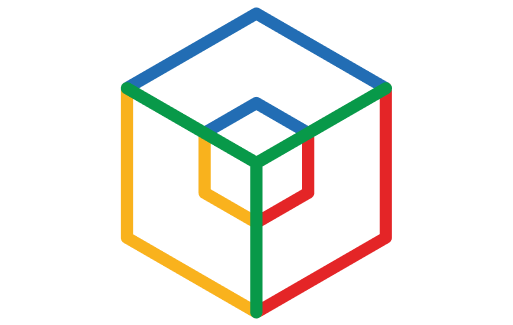
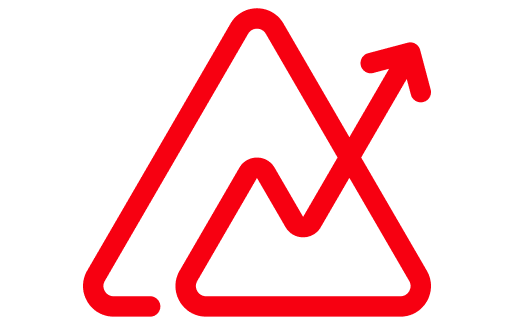
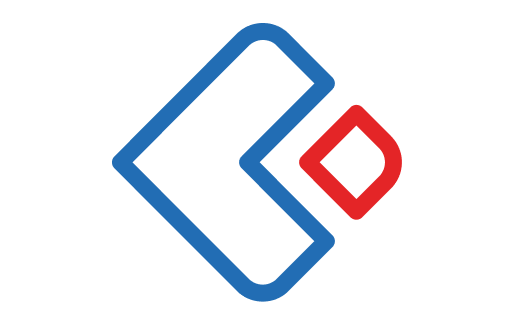
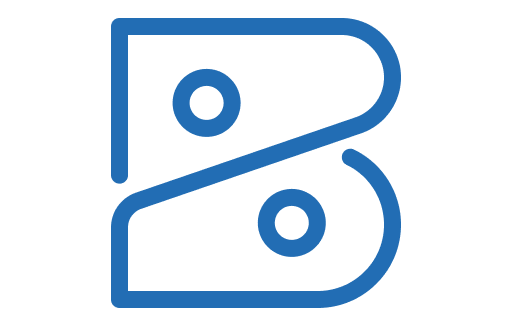
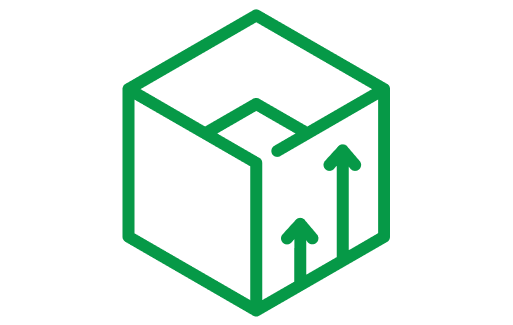

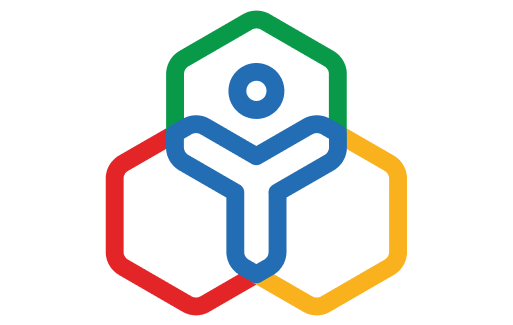






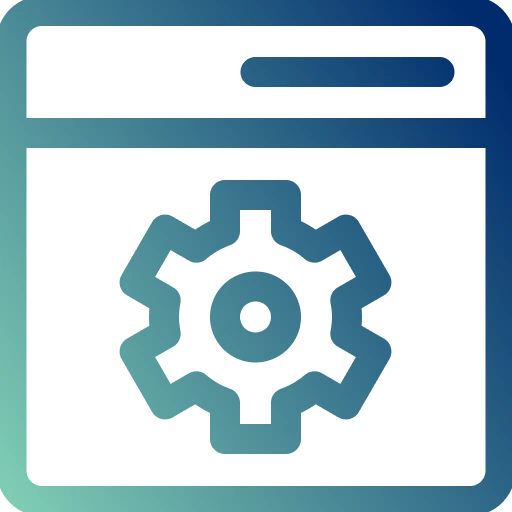





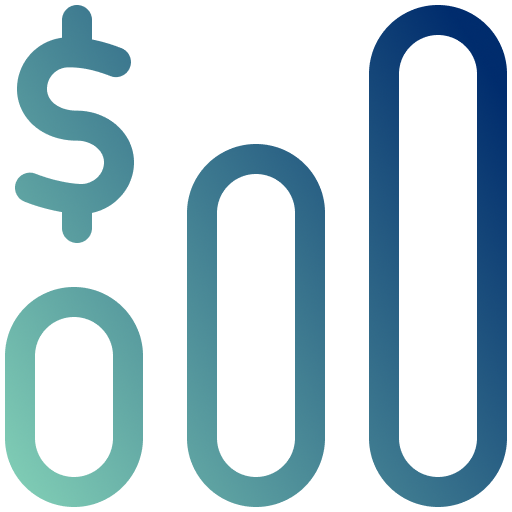



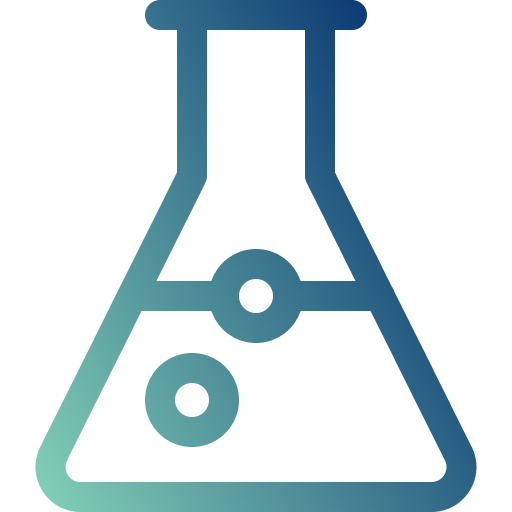
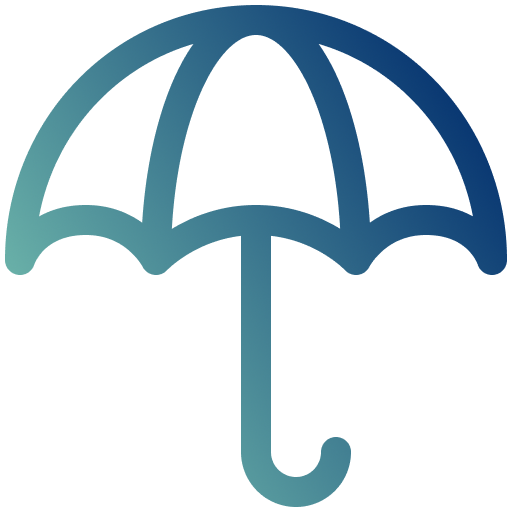


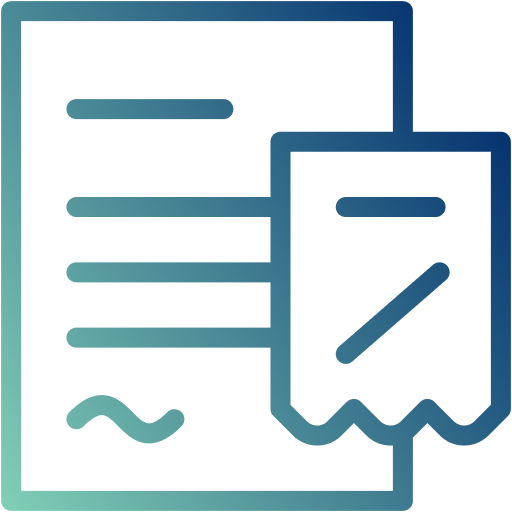
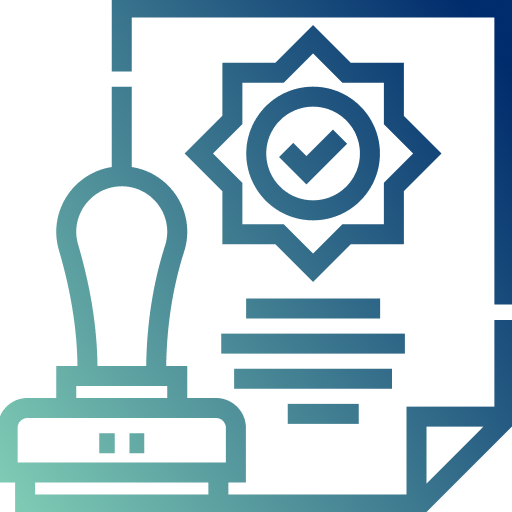
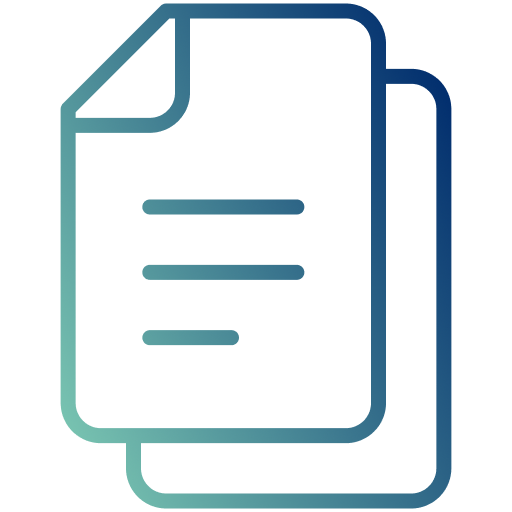
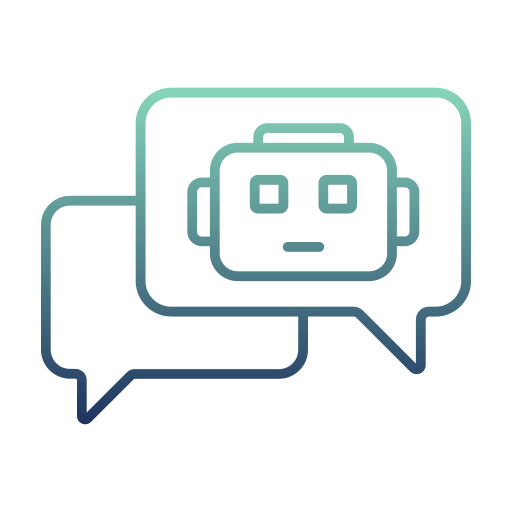

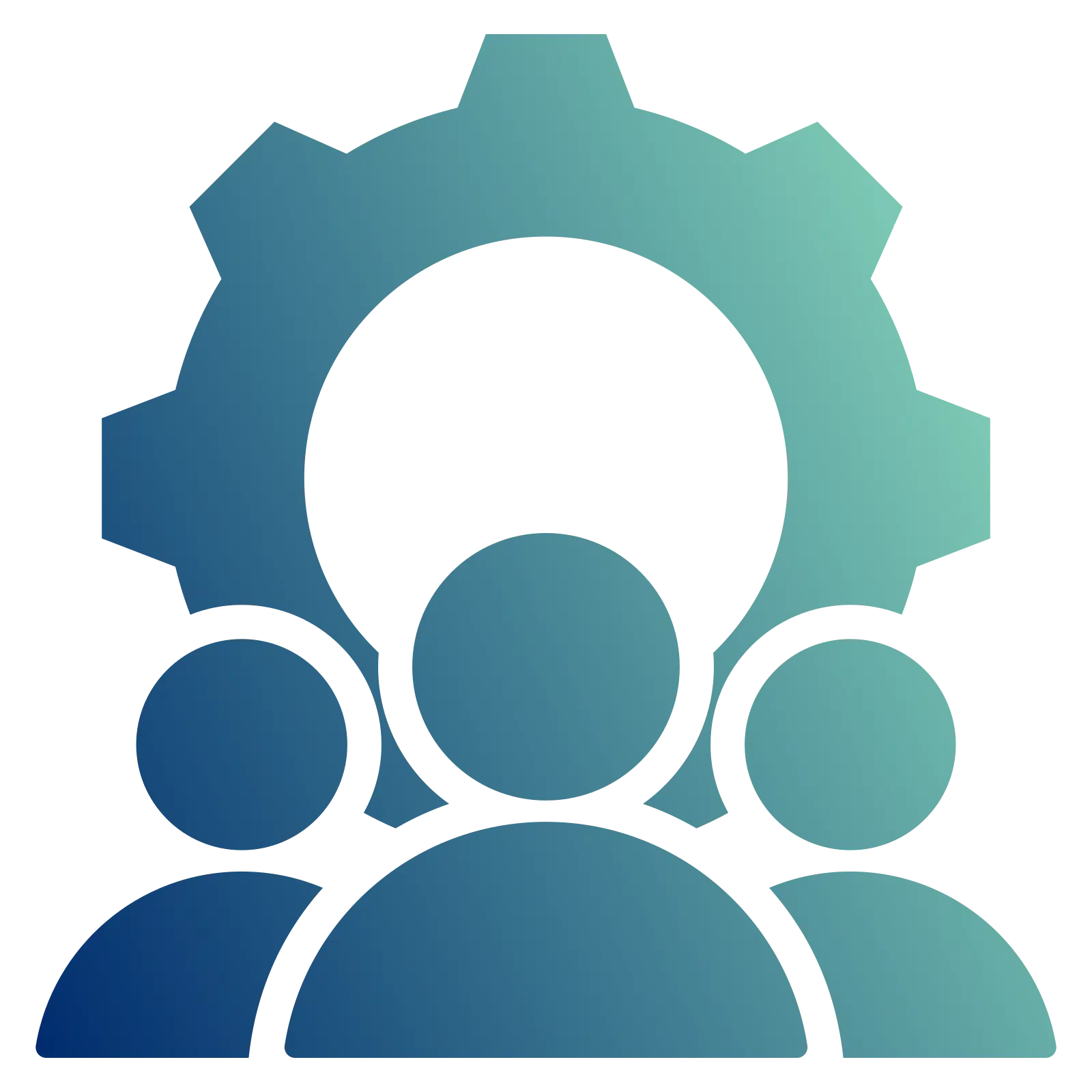


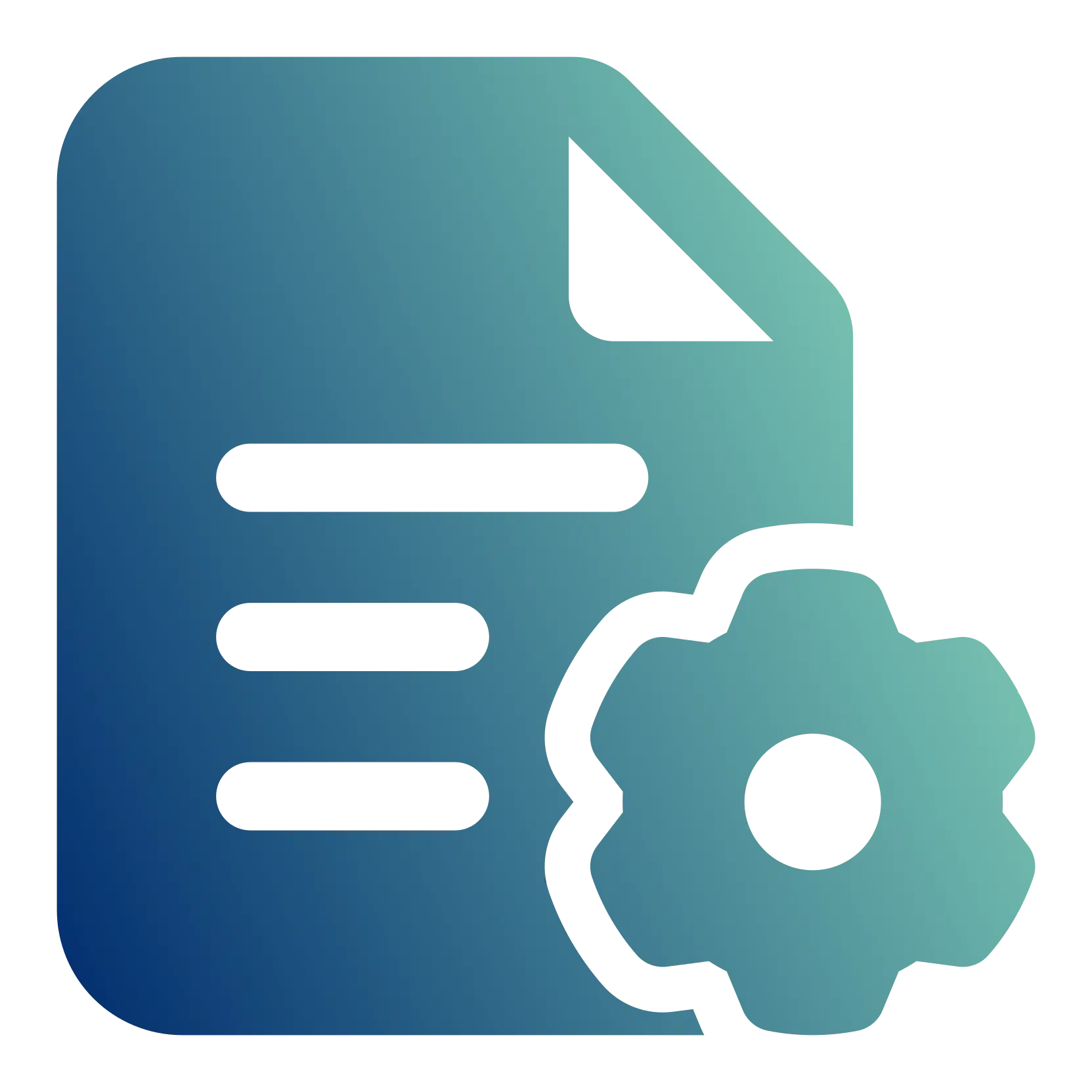

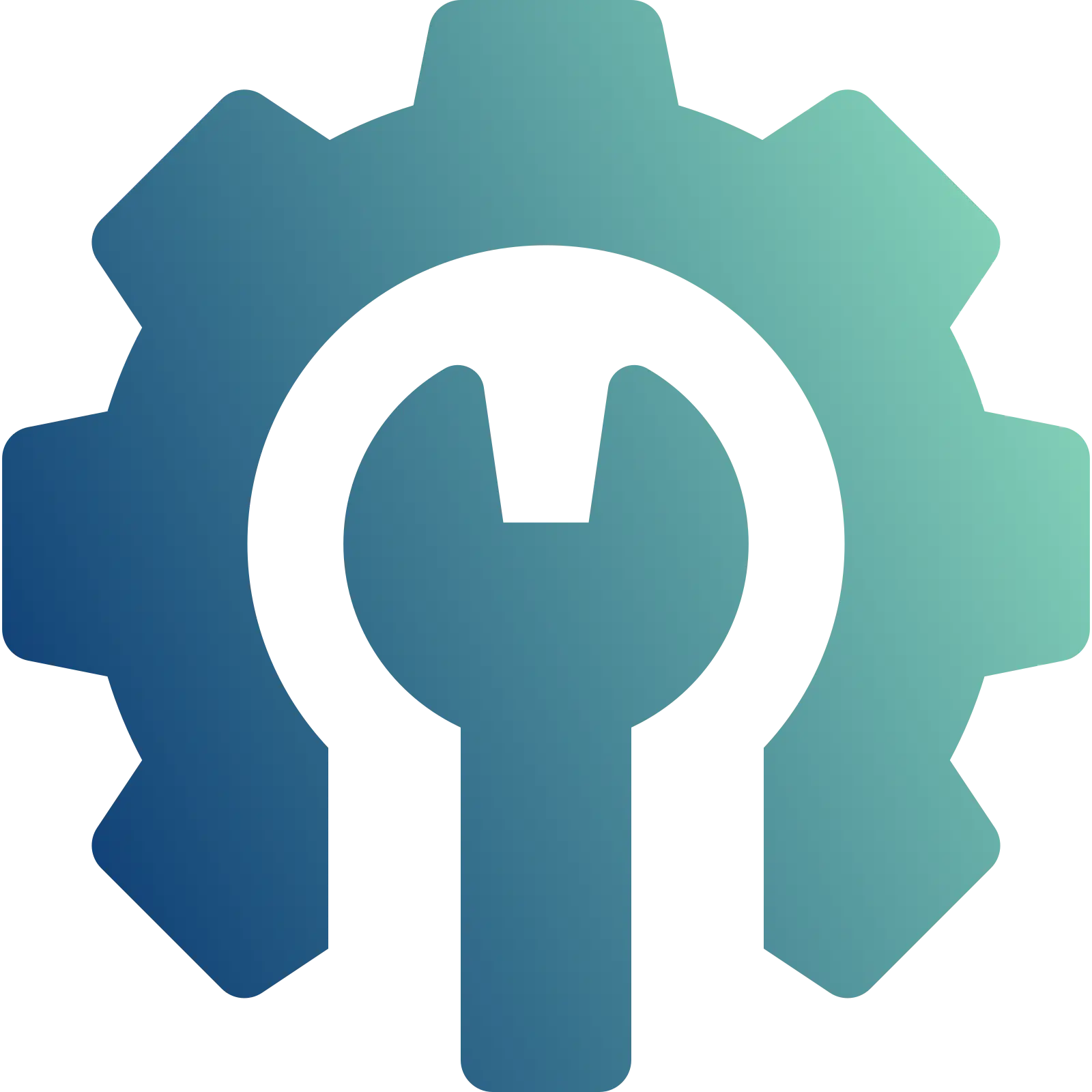
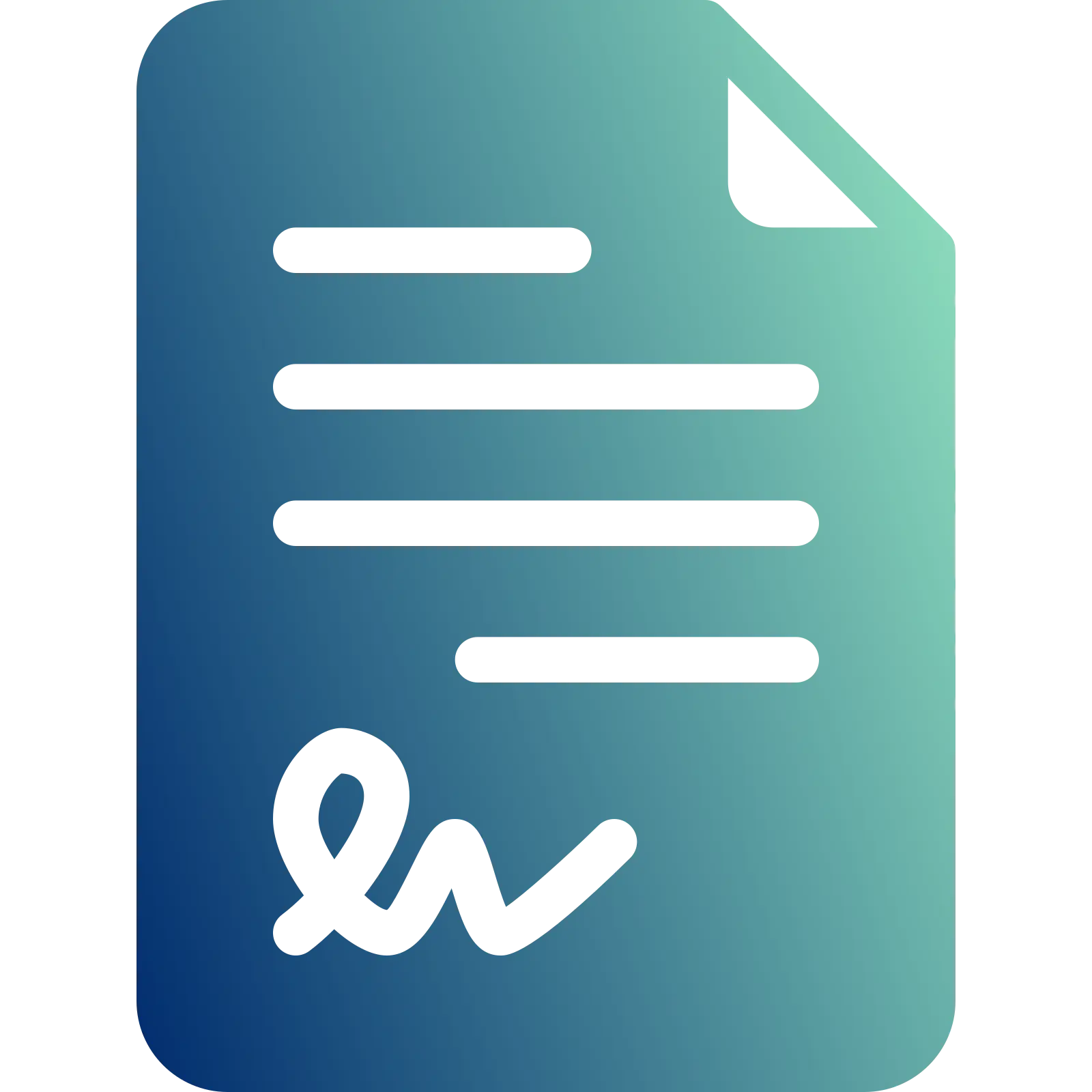






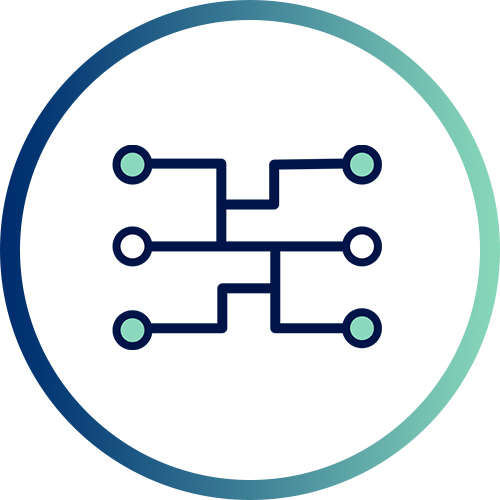 Xponential Digital
Xponential Digital